
Got an online shop and want more traffic? If so, you need to get good at SEO—and we’re here to help with this SEO checklist.
SEO can scare a lot of online shop owners at first who just want to sell their goods and thrive, but it’s a vital part of any online retailer’s success because it:
- Makes your store more visible on Google
- Increases traffic
- Boosts conversions
The thing is that SEO can be complex and time-consuming. As a store owner, you’ve already got a million balls to juggle, which is why this article is here to simplify everything for you with the ultimate SEO checklist for your online shop.
SEO Checklist 1: Site Speed
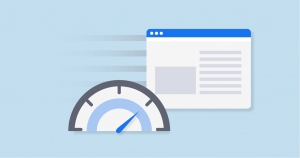 Google takes into consideration site speed when ranking your website. If your pages take too long to load, it won’t rank very well. This is probably because a high bounce rate damages your place in the SERPs, and a slow loading website is one of the prime reasons for a skyscraper of a bounce rate. When your site takes too long to load, your visitors will bail and head elsewhere.
Google takes into consideration site speed when ranking your website. If your pages take too long to load, it won’t rank very well. This is probably because a high bounce rate damages your place in the SERPs, and a slow loading website is one of the prime reasons for a skyscraper of a bounce rate. When your site takes too long to load, your visitors will bail and head elsewhere.
But there’s more to it than that. These visitors—who might have turned into long-term loyal customers—are so turned off by your slow loading website that they won’t return.
It gets worse, too. Around 40% of online shoppers will tell their friends about a bad online shopping experience, which includes a store that took way too long to load.
A slow-loading website bumps you down the SERPs, kills conversions, and kills potential long-term relationships with customers. It needs addressing as soon as possible because if your bounce rate is abnormally high, this could be the reason.
Run your website through Google’s site speed tester to see how fast or slow it’s loading. If it’s too long, take a look at this checklist of problems:
- Images are too large
- Content isn’t compressed
- Script references are at the top as opposed to the bottom
- Lots of HTTP requests
- Web pages are not cached
- Lots of 301 redirects
SEO Checklist 2: Voice Search
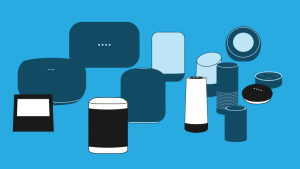 Voice search is the future of SEO, but it’s also the present.
Voice search is the future of SEO, but it’s also the present.
In fact, 40% of millennials have already started using it.
All businesses need to rethink their content marketing strategy so that they start optimizing their website for SEO. And this most certainly includes online stores.
The biggest thing to bear in mind about voice search SEO is that search queries look different than they do when typed. When people search for a product via voice search, they generally:
- Ask a question
- Use natural language
- Use long-tail keywords
As well as helping you rank better, voice search can also help your store rank so well that it ends up as a featured snippet. What’s a featured snippet? A featured snippet is position zero, which is the top ranking in the SERPs. In other words, it comes before position 1.
To further double-down on voice search, include an FAQ page on your website. This will allow you to answer more questions that your customers are asking via voice search.
SEO Checklist 3: Keyword Research
 Admit it—you knew this was coming at some point.
Admit it—you knew this was coming at some point.
Perhaps you’ve already dabbled with keyword research but found yourself banging your head against a brick wall. After all, fitting keywords into content for other blogs sounds easy, but how on earth do you go about fitting them into content for an ecommerce website?
Google’s Keyword research tool is hardly going to help you here because your products are probably not going to show up. For that reason, I suggest that you use Ubersuggest instead, as it will help you find specific keywords that are targeted at the specific products in your store.
Again, searching for long-tail keywords in the ecommerce isn’t always easy, but a handy thing to do is check on your biggest rival of all, Amazon.
Amazon does SEO very well. They’re rich in data that allows them to predict what people are searching for the most.
Try it. Head over to Amazon and type in a broad keyword related to one of your products.
The problem is that Google starts ranking both pages for the exact same keyword. Not only will you lose credibility for both, but the one that was converting best—the one where all the “money” was—might end up performing worse than the other one. Not cool.
SEO Checklist 4: Discover User Intent
 SEO has changed a lot over the years, and one of the biggest trends for 2018 is user intent.
SEO has changed a lot over the years, and one of the biggest trends for 2018 is user intent.
It’s so important that you understand user intent. If you don’t, all those keywords you’ve researched and are implementing could be for nothing.
SEO Checklist 5: Title Tags
Title tags are really important for ecommerce stores but what’s key here is that you don’t use the same title tags for your product pages. Instead, you should be using unique tags for each product page. This will take a bit of time to redo if you’ve already duplicated your tags, but it’s an essential part of our SEO checklist.
The problem you might run into is creating unique title tags for product pages from the same manufacturer, but even this is a hurdle that can be overcome. How? Try using key phrases instead of keywords.
SEO Checklist 6: Make Your Store Mobile-Friendly
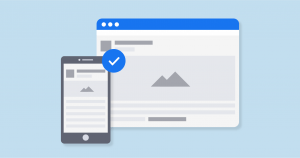 Mobile usage overtook desktop for the first time in 2016, and Google has already launched the “mobile-first indexing of the Web,” but some ecommerce store owners are still not getting it: Mobile is different to desktop and until you make your store mobile-friendly, you’ll be losing a LOT of customers.
Mobile usage overtook desktop for the first time in 2016, and Google has already launched the “mobile-first indexing of the Web,” but some ecommerce store owners are still not getting it: Mobile is different to desktop and until you make your store mobile-friendly, you’ll be losing a LOT of customers.
Google now indexes the mobile version of sites when it can, and this helps it to determine where the website should rank in both the mobile and desktop SERPs.
This means that info about the mobile version of your site—such as meta tags, structured data, and page speed—will determine where you rank. Previously, it was info about your desktop site that decided this, so the change from Google is pretty big news.
Google has, of course, implemented this change because of the rapid rise of mobile usage—especially among shoppers. Shoppers now want an omnichannel shopping experience; they want to be able to switch between devices at will and they expect their data to remain the same across all channels.
To make your website mobile-ready, here are some tips:
- Avoid software such as Flash
- Make sure your text is easy to read. Don’t make people zoom just to read a product page
- Place links at a good distance from one another. If you don’t do this, it’s going to be hard for users to click the right link
Also, take a look at both the mobile and desktop versions of your site and compare them side by side. Is the mobile version of your site just as easy to navigate as the desktop version or do you need to make a few changes?
It’s important to note that if your website isn’t mobile-ready, visitors will quickly leave. This will cause your bounce rate to rocket, which can harm your rankings.
SEO Checklist 7: Meta Descriptions
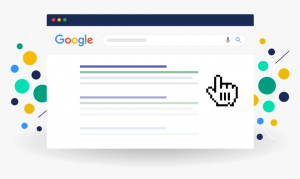 Lastly, meta descriptions. Google has actually extended the limit that a meta description needs to be for perfect optimization (it used to be 160 characters and now it’s 230) and you need to fill that space with a short, keyword-rich snippet that summarizes what a particular page is all about.
Lastly, meta descriptions. Google has actually extended the limit that a meta description needs to be for perfect optimization (it used to be 160 characters and now it’s 230) and you need to fill that space with a short, keyword-rich snippet that summarizes what a particular page is all about.
A meta description can contain your main keyword and a secondary keyword, and it must also include a compelling call-to-action. What is it that you want people to do?
Conclusion
This is the ultimate SEO checklist for your online shop. Refer back to it all the time because SEO is constantly changing and your strategy needs to be tweaked often. Do the right things, and you should be well on your way up the SERPs.
