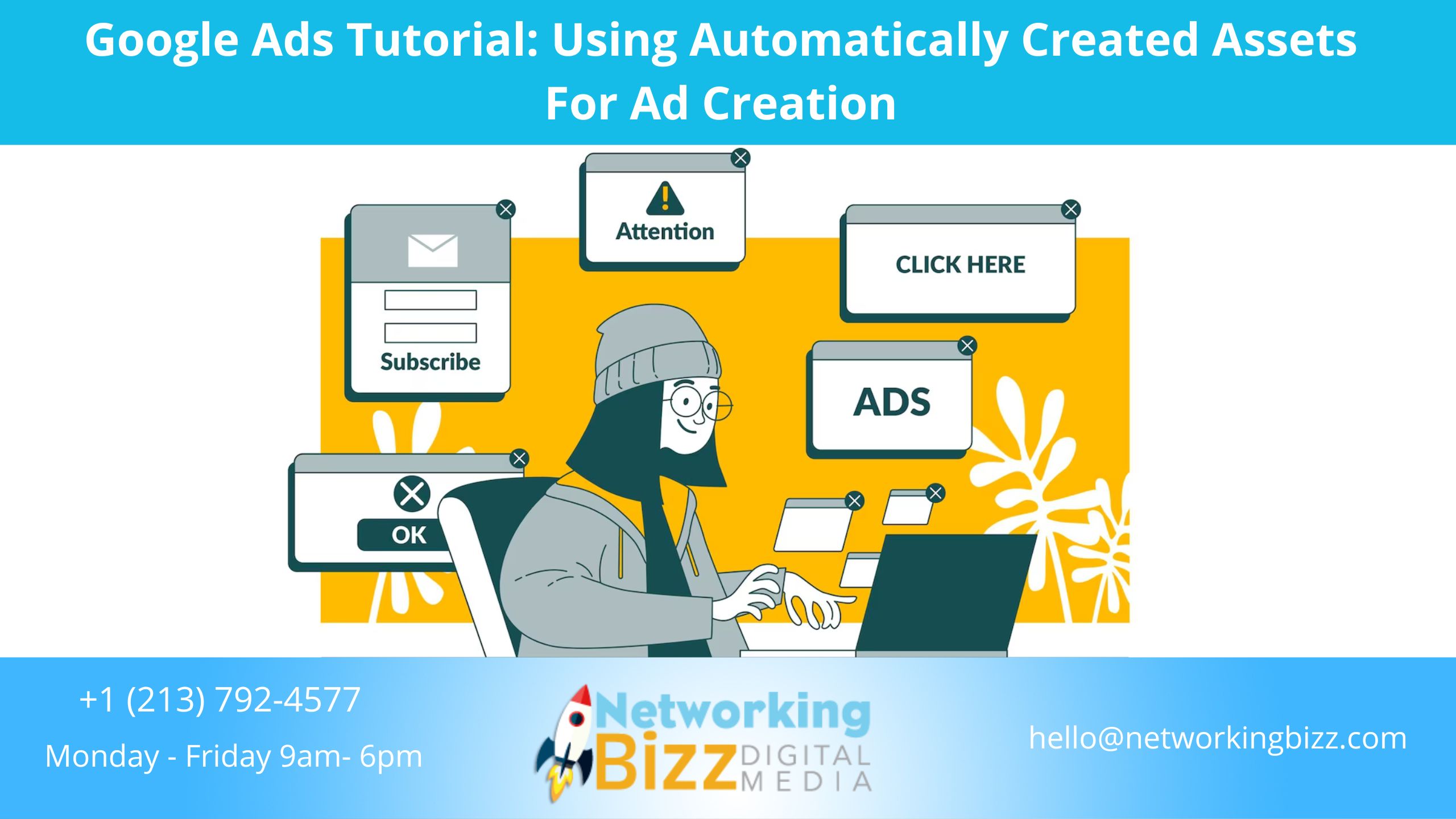Google’s recent automatically created assets feature takes the copy writing headache away for advertisers. This tutorial breaks down how and when to use it.
Many marketers find the task of creating relevant and engaging ad assets to be daunting.
Especially with the move to Responsive Search Ads, it’s easy for headlines to become redundant – running the risk of poor performance.
Google recently introduced a beta feature called “automatically created assets for responsive search ads” to combat creative fatigue.
How Automatically Created Assets Work
To preface, automatically created assets are an opt-in campaign-level setting in Search campaigns.
Automatically created assets can also be enabled in the Recommendations tab, showing examples of search ads using automation.
Once the setting is enabled, the feature will start creating relevant headlines and descriptions for each ad content in that particular campaign.
The feature uses content from these places for recommendations:
- Landing page(s) and domain
- Existing ad copy
- Existing keywords
The goal? Create top-performing copy combinations in a scalable manner for advertisers.
Optimizing Creative Assets
Since Google will use both assets that marketers have already created along with automated assets, asset optimization becomes automated as well.
Top-performing automatically created assets will remain in an ad, while any asset that reports a “Low” performance rating will automatically be removed.
Advertisers can choose to remove assets as well manually.
Additionally, as content inputs such as keywords or landing pages change, automated assets will be created to reflect that change in content.
Early Data On Adoption & Reporting
Per Google, accounts that’ve adopted this feature have seen an average increase of 2% in conversions at a similar cost per conversion.
Reporting for automatically created assets is showcased along with any existing provided asset in a responsive search ad.
Determining the Benefit vs. Cost
While many marketers can benefit from this feature, there are instances where this setting may not be appropriate (yet).
This feature may not be ready for highly-regulated industries or companies needing legal approval on ad copy before launching.
It may be worth testing the feature to identify if the automated asset-generated copy stays consistent for advertisers who like to maintain more control or adhere to a specific brand tone or voice.
Every account and every campaign will have a different level of comfortability with this feature, so test accordingly to specific business objectives and goals.
The automated asset feature can be an easy “set and forget” quality for many. It’s important to note what campaign(s) enabled this setting and make copy review part of an account management weekly checklist.
Summary
The recent automatically created asset feature in Google Ads can be effective for many marketers. It can save account managers time on tedious copywriting, freeing up more time to strategically manage the outputs and scale success further and faster.
As a general rule of thumb, automated asset outputs are only as good as the inputs given to them. Before enabling this setting, ensure that due diligence has been taken to provide high-quality landing pages and a good campaign and keyword structure.
Manual due diligence is vital when leaning into automation tools and features for scalable growth.