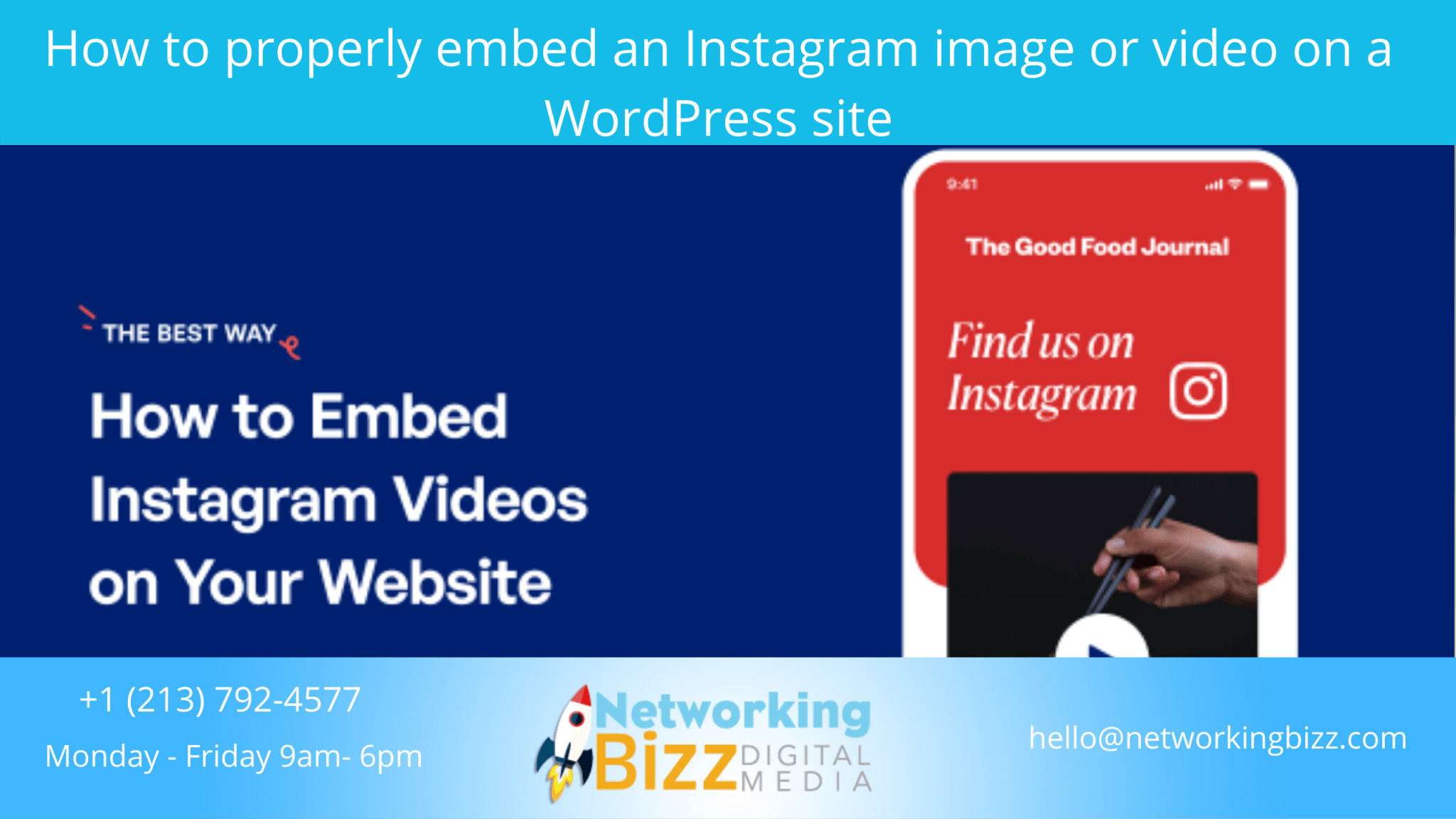Instagram’s popularity has been growing steadily since it first debuted back in 2010 which only means that more and more Instagram posts are being embedded around the web every year. Embedding Instagram photos and videos on your WordPress site is an easy way to enhance a viewer’s experience by adding relative supplemental content. You can choose to embed your own Instagram content as well as content from public Instagram profiles. In this tutorial we will teach you how to properly embed an Instagram image or video on a WordPress site without using a plugin.
Method 1: Use the oEmbed feature built into WordPress
You can easily embed an image or video from Instagram on your WordPress site by using the built-in oEmbed feature. First, copy the Instagram image’s URL from the web browser’s address bar which looks like this example:
|
1
|
https://www.instagram.com/p/B4C1Ga1j_zt |
Then simply paste the URL on its own line in the WordPress Visual Editor making sure that it’s not hyperlinked. After saving the changes your WordPress post should now contain the embedded Instagram content.
Please Note: This method by default will display the largest Instagram image size available, which is 612 pixels wide. If you want more control over the image size then you will want to use Method 2 below.
Method 2: Use the WordPress embed shortcode
If you want more control over the embedded image size then you will need to use the WordPress embed shortcode to display your Instagram content. First, copy the Instagram image’s URL from the web browser’s address bar which looks like this example:
|
1
|
https://www.instagram.com/p/B4C1Ga1j_zt |
Then simply paste the URL on its own line in the WordPress Visual Editor making sure that it’s not hyperlinked and wrap it in the embed shortcode which looks like this example:
|
1
|
[ embed width="320"]https://www.instagram.com/p/B4C1Ga1j_zt[/embed] |
Please Note: Remove the space between ‘[‘ and ’embed’
We used 320 pixels for this example but you can adjust the width to any size you want below 612 pixels. After saving the changes your WordPress post should now contain the embedded Instagram content displayed at your desired width.